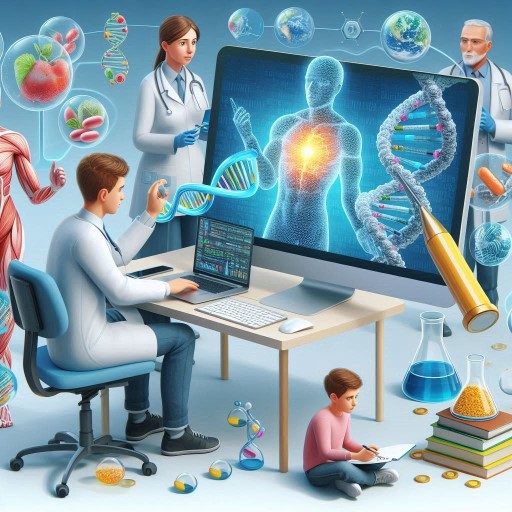TechTrend4u – Smartphones have become an essential part of our daily lives. From communicating to transacting, almost all of our digital activities are done through mobile devices. However, with the increase in smartphone usage, threats to mobile app security have also increased. This article will discuss how to protect your smartphone from such threats as well as how modern technology helps keep mobile apps secure.

Why is Mobile App Security Important?
Mobile apps often store highly sensitive personal information, such as banking data, location, contacts, and more. If these apps are not secure, the information can be stolen or misused by irresponsible parties.
Examples of Mobile App Security Breach Cases
One prominent example is the case of the Joker malware that infected thousands of Android apps in 2019. The malware was able to steal text messages, contact lists, and device information, as well as enroll users into subscription services without their knowledge. Incidents like this show how important it is to keep mobile apps secure.
Read more: A Complete Guide to Cybersecurity for the Digital Age
Common Threats to Mobile Apps
There are different types of threats that can target your mobile app. Here are some of the most common threats:
Malware
Malware is malicious software that can steal personal data, remotely control devices, or cause damage to the operating system. Malware often enters devices through apps that are not downloaded from trusted sources.
Phishing
Phishing is an attempt to steal personal information by pretending to be a legitimate entity. In the context of mobile apps, this could be a fake app or a message that tries to convince users to provide sensitive information such as passwords or credit card numbers.
Fake Apps
Fake apps often resemble popular apps and can be found in less verified app stores. These apps may contain malware or work to steal users’ personal data.
Insecure Public Wi-Fi Connections
Public Wi-Fi connections are often insecure, and hackers may use these networks to steal information sent through unencrypted mobile apps.
How to Protect Your Smartphone from Mobile App Threats
To protect your smartphone from various threats, there are some important steps you can take.
Download Apps Only from Reliable Sources
Always download apps only from official app stores such as Google Play Store or Apple App Store. These sources are more likely to provide apps that have been verified for safety. Example: In 2020, Google Play launched the “Google Play Protect” feature that automatically scans installed apps for malware.
Update Apps and Operating System Regularly
Updates often include fixes for security vulnerabilities found in previous versions. Make sure you always install the latest updates for your smartphone’s apps and operating system.
Use Two-Factor Authentication (2FA)
Two-factor authentication adds an extra layer of security by requiring users to enter an additional verification code after entering a password. This makes it harder for hackers to gain access to your account even if they know your password.
Use Security Apps
Install a security app that can scan your device for threats, detect malicious apps, and provide real-time protection. Example: Apps like Norton Mobile Security or Avast Mobile Security can provide an additional layer of protection against malware and malicious apps.
Be aware of App Permissions
When installing a new app, pay attention to the permissions requested. Don’t grant permissions that are irrelevant to the app’s function. For example, a calculator app shouldn’t need access to your contact list.
Avoid Public Wi-Fi Connections for Sensitive Transactions
If you must use public Wi-Fi, avoid conducting financial transactions or sending sensitive information. Use a VPN (Virtual Private Network) where possible to encrypt the data you send over public networks.
Read more: Online Security Best Practices: Keep Your Data Private
Technology Implementation in Mobile App Security
Many technologies have been developed to enhance mobile app security. Here are some examples of such technologies:
Application Sandboxing
Sandboxing is a technique used to run applications in an isolated environment, thus preventing them from accessing other data or operating systems on the device. This helps prevent the spread of malware from one app to another.
App Permissions Management
App permissions management allows users to control what apps can access on their device. By managing these permissions, you can prevent apps from accessing unnecessary information.
End-to-End Encryption
End-to-end encryption is used to ensure that data sent between two devices can only be read by the sender and receiver. Apps like WhatsApp use this encryption to protect messages sent by its users.
Biometrics for Authentication
The use of biometric technologies such as fingerprints or face scanners as authentication methods can enhance the security of mobile apps by ensuring that only the owner of the device can access certain apps.
Read more: Security Tools and Software: Choose the Right One for You
Conclusion
Mobile app security is an important aspect that smartphone users should not overlook. With various threats lurking, it is important that we are always vigilant and take proper precautionary measures. From downloading apps only from trusted sources, to using advanced technologies such as encryption and biometrics, all contribute to keeping our personal data safe.
Technology is constantly evolving, and so are the threats to our digital security. Therefore, keeping mobile apps secure should be a top priority for every smartphone user. By following the best practices mentioned above, you can protect your device from threats and keep your personal information safe.