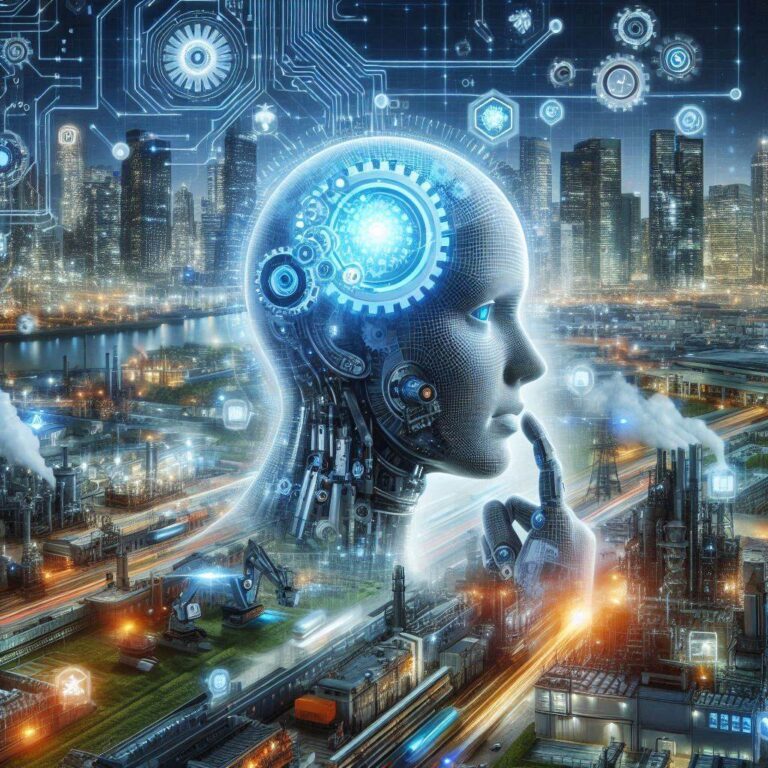TechTrend4u – In this sophisticated digital era, cybersecurity threats are increasingly complex and diverse. From hackers to malware, the risks faced by internet users are increasing. To protect yourself from these threats, using the right security tools and software is essential. This article will discuss the different types of security tools and software, provide guidance on choosing the right ones for your needs, and include real-life examples and implementations of cybersecurity technology.

Why are Security Tools and Software Important?
Cybersecurity is one of the most critical aspects of maintaining data integrity and privacy. With the rise of cyberattacks, such as ransomware and phishing, having the right tools can be the first line of defense in protecting your personal and business data. Security tools and software are designed to detect, prevent, and mitigate various cyber threats, so you can carry out your online activities more safely.
Case in point: WannaCry Attack
In 2017, the WannaCry ransomware attack infected more than 200,000 computers worldwide within a few days. The attack exploited a vulnerability in Windows operating systems that had not been updated. Users with strong security software, who kept their systems updated, managed to avoid or minimize the impact of this attack.
Read more: Online Security Best Practices: Keep Your Data Private
Types of Security Tools and Software
Antivirus and Anti-Malware
Antivirus is software designed to detect and remove viruses from computers. Meanwhile, anti-malware offers broader protection, covering different types of threats such as spyware, adware, and ransomware.
Implementation: Antiviruses like Norton or McAfee offer basic protection, while anti-malware like Malwarebytes provides additional protection from more complex threats.
Case in point: In 2020, Malwarebytes helped users protect over 8 million devices from new malware attacks that were not detected by traditional antivirus. This shows the importance of having software capable of detecting evolving threats.
Firewall
A firewall acts as a barrier between your private network and the internet. It helps prevent unauthorized access and controls the data traffic coming in and out of your device.
Implementation: Firewalls can take the form of hardware or software. Popular examples include Windows Defender Firewall and ZoneAlarm. Home users and small businesses often rely on built-in firewalls in their routers, while large enterprises may use advanced firewalls with more complex configurations.
Case Example: In 2019, a large company successfully prevented a massive Distributed Denial of Service (DDoS) attack thanks to a well-configured network firewall. This DDoS attack attempted to flood the server with internet traffic, but the firewall successfully blocked the malicious traffic.
Virtual Private Network (VPN)
A VPN encrypts your internet connection, protecting your online privacy and making your activities harder to track. VPNs are especially useful when using public Wi-Fi networks that are vulnerable to attacks.
Implementation: NordVPN and ExpressVPN are examples of well-known VPN providers, offering strong encryption and servers in various locations around the world. These VPNs can be used to access the internet more securely from anywhere.
Case Example: In 2021, many employees working from home during the COVID-19 pandemic relied on VPNs to protect their business communications. By using a VPN, they can securely access the corporate network without fear of being tapped by third parties.
Read more: Ransomware: Preventing and Countering Attacks
Password Manager
Password managers help store and manage strong, unique passwords for each of your online accounts. This prevents the use of the same password across multiple accounts, which can be risky if one account is hit by an attack.
Implementation: LastPass and 1Password are examples of password managers that provide auto-fill and secure password generation features. They also store all your passwords in an encrypted database.
Case Example: After a major data breach on one of the social media platforms in 2020, many users who used password managers were able to change all their passwords immediately, reducing further risk. Users without password managers tend to be slower to respond, which increases the risk of their accounts being hacked.
Encryption Software
Encryption protects data by turning it into an unreadable code without a decryption key. This is crucial for protecting sensitive information both when stored on your device and when transmitted over the internet.
Implementation: VeraCrypt is an example of encryption software that can be used to encrypt files, folders, or entire hard drives. In addition, tools like BitLocker on Windows also offer full disk encryption.
Case Example: In 2018, a small company that stores sensitive client data used VeraCrypt to encrypt all data. When a ransomware attack targeted this company, the encrypted data remained safe, even though the rest of the system was affected.
Anti-Phishing Software
Anti-phishing software helps protect users from fake emails and websites that attempt to steal your personal or login information. These usually come as part of antivirus software or browser extensions.
Implementation: Bitdefender and Kaspersky are examples of antiviruses that come with anti-phishing features. Additionally, browsers like Google Chrome and Firefox have built-in protection against phishing sites.
Case Example: In 2019, a large bank successfully reduced the number of phishing victims among their customers by implementing an email and browser-based anti-phishing solution. With automatic alerts when accessing suspicious sites, many customers avoided being scammed.
Read more: Data Privacy: Your Rights to Protect
Choosing the Right Tools and Software for You
Every user has different needs depending on how they use the internet and the type of data they handle. Here are some important considerations when choosing security tools and software:
- Analyze Personal or Business Needs
Consider your type of online activity and what threats are most relevant. Home users may need basic protection like antivirus and VPN, while businesses may need more advanced solutions like advanced firewalls and data encryption.
- Compatibility with Operating System
Make sure that the tools and software you choose are compatible with the device you are using. Some software may only be available for certain operating systems or require certain hardware specifications.
- Evaluate Features and Price
Evaluate the features offered by various security software and compare the prices. Some providers may offer free plans with limited features, while others offer premium subscriptions with more complete protection.
Read more: Latest Cyber Threats: Protect Yourself from Cyber Attacks
Conclusion
Cybersecurity is an absolute necessity in this digital age, and choosing the right tools and software is crucial to protecting your data and privacy. With a good understanding of the different types of security tools, such as antivirus, firewalls, VPNs and more, you can make the right decision according to your personal or business needs. Stay vigilant and make sure to keep your security software up-to-date to stay protected from the latest threats.